Next Thursday, January 28 at Makers Local I’ll be teaching a class on the basics of GIMP. It’s a very powerful tool for editing imagery and it’s free, which makes it ideal for enhancing photos or graphics work. For a one night class, I’m going to cover the most basic tools, and the most obvious applications for first-time users, like touching up photos or creating a simple graphic or text editing. Benalene is going to help by going over the basics of InkScape, another freeware application which that has good vector graphics tools.
If you’ve got photos you want to touch up with common issues (weird lighting, red-eye, etc) we’ll show easy ways to fix them. Also, if you want some quick ways to add a little polish to imagery for a website, business card, or other personal project, we’ll talk about the most common techniques.
You’ll probably want to bring your laptop or netbook with GIMP and InkScape already installed so you can play with the tools we’re talking about as we go.
The date is set for Thursday, January 28 2010 at 7pm.
In case anyone was wondering where to get them from:
GIMP download site:
http://www.gimp.org/downloads/
(Note that for Windows, the link redirects to Source Forge. Do not be alarmed. Count till 10. Then shoot the monitor if you still feel like it.)
But yeah, the exe from source forge works.
Inkscape download site:
http://www.inkscape.org/download/
Click the appropriate version you want. The “portable” version is nice if you want to install on a pen drive or an external hard disk. Otherwise the regular installation will do.