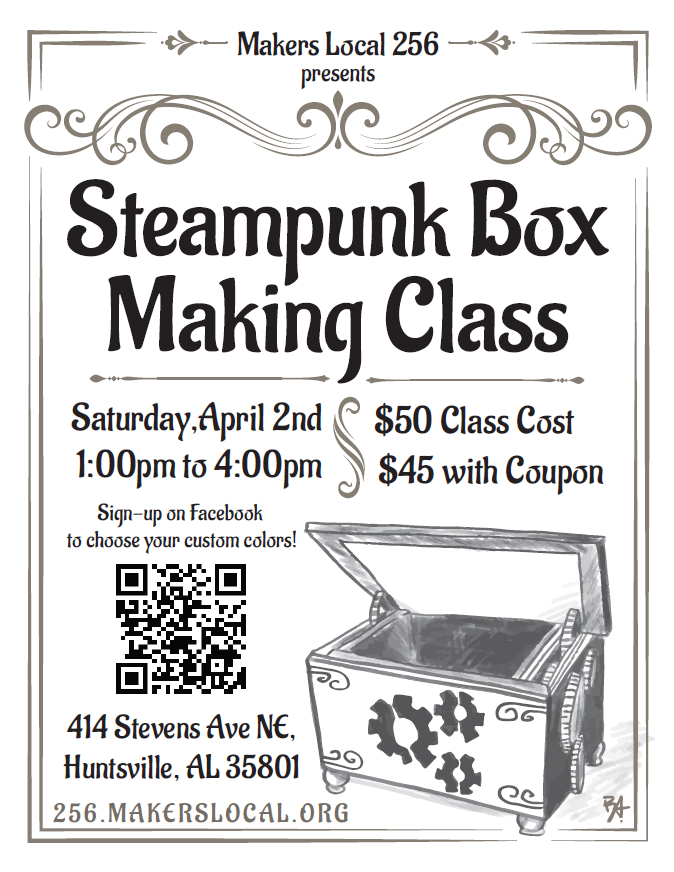A Weighted Storage Cube from Portal 2! [Part 1: Finished Results]
Firstly, I’d like to take this opportunity to thank everyone at Makers Local 256 for their assistance and support throughout making this. I could not have accomplished this project without all of the wonderful people I met in HSV. As someone from out of town and only in HSV for the summer, I felt incredibly welcomed by everyone at the shop.
Secondly, a huge amount of appreciation is in order to Reddit’s /u/fetchbeer! He built the original version of this cube and was kind enough to post the plans to make it as well, which I used extensively in making my own slightly-modified version. His original post is available here.
Without further ado, here’s some photos of the completed project! The Weighted Storage Cube is 20″ wide and tall, and approximately 2/3 the scale of what is displayed in Portal. My particular cube weighs about 60lbs with all the computer hardware mounted inside – my biggest modification over fetchbeer’s design was the addition of an internal cube which contains all of my home-networking equipment and a few hard drives I set up as a Plex media server. I plan on doing a complete write-up of my build process which will happen in stages. Unfortunately, I’m still taking classes as I finish up my degree so they might be spread apart over several weeks.

The entire cube took me about 5 months to complete, working a few nights a week and weekends during an internship I had. It’s made up mostly of 1/2″ MDF and 3/4″ board, primed, painted, and protective-enameled for the occasional bump or scratch. My eventual goal is to put a piece of glass on top with an etched Aperture logo, but my first attempt failed miserably, so I’m trying to source a second piece of glass.
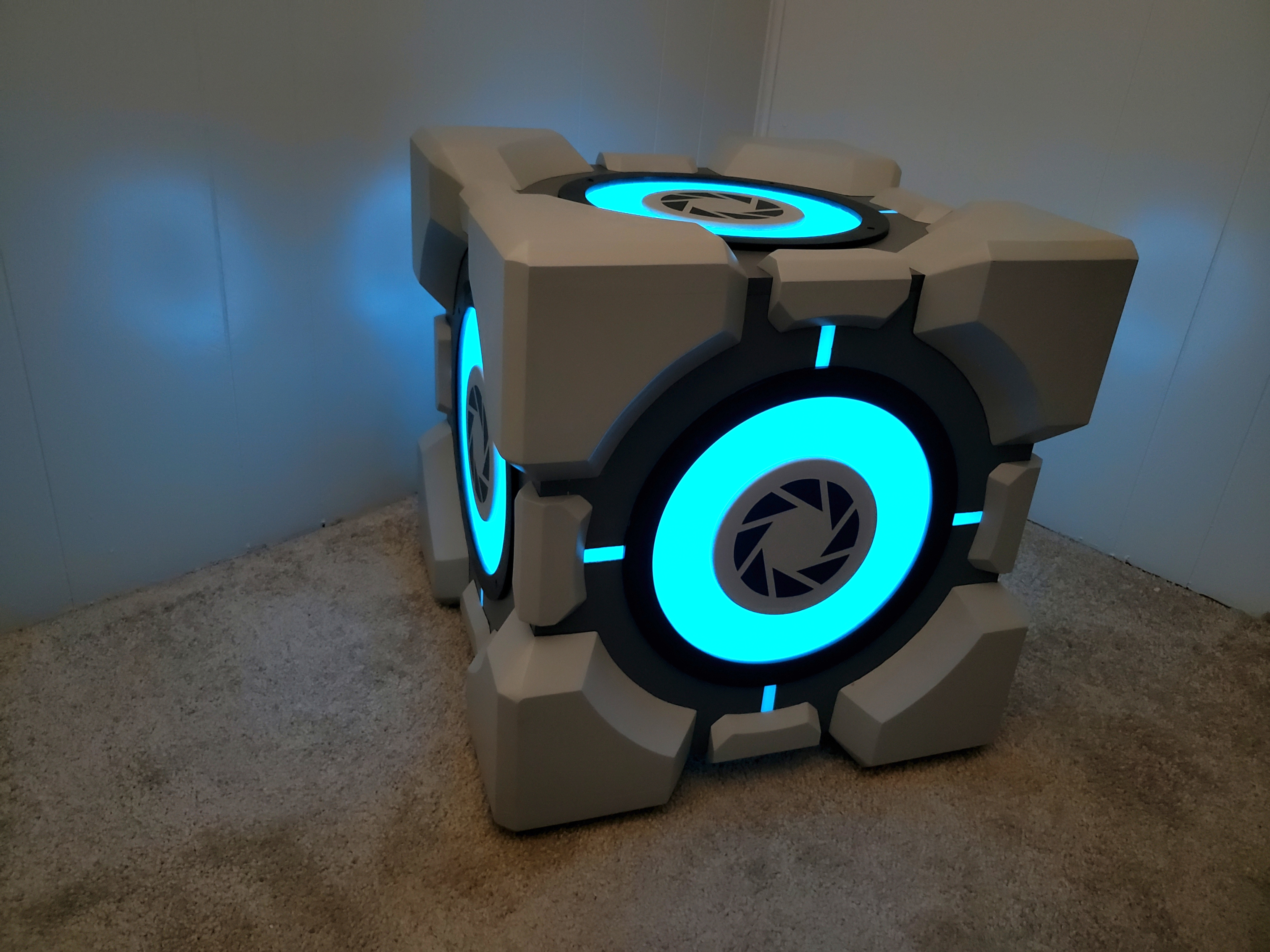
The Aperture logo decals are mounted on 1/4″ MDF with a 1/8″ rounded edge which was easily accomplished with a router. The logos themselves were cut on a vinyl cutter and transferred to the 6″ round mounts, which have a set of four magnets inset on the backs. This means the mounts are removable – I plan on making a set with pink vinyl hearts, so it can double as a Companion Cube.
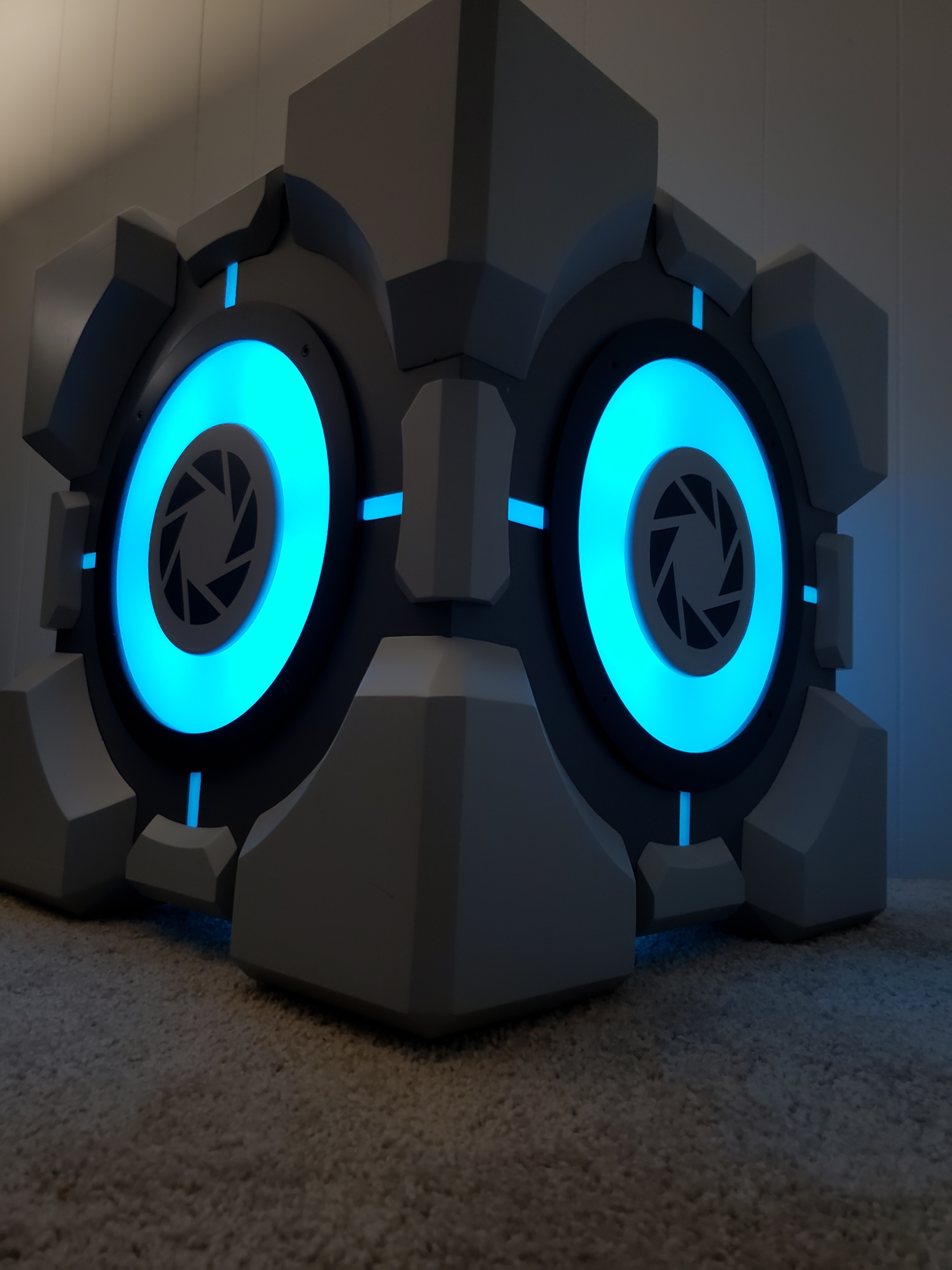
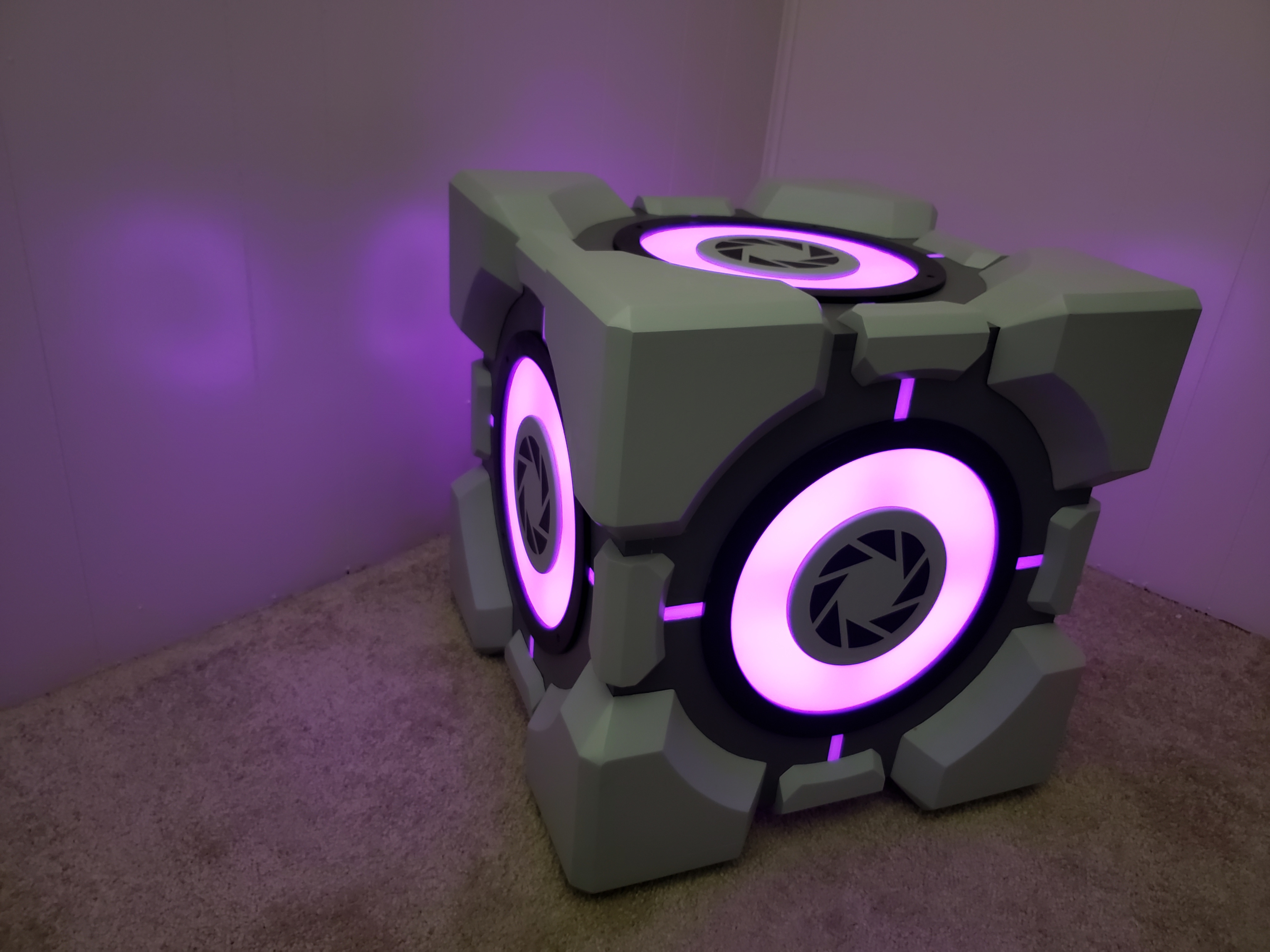
The lights mounted inside are remote-controlled RGB LED strips, so lots of different colors can be chosen!

Unlike /u/fetchbeer‘s cube which had a large bottom hole to mount the lights, mine doubles as a media server so I wanted to use the bottom hole to mount a PC fan. This means the top of the cube had to be removable to mount anything on the interior.

What makes my design different from fetchbeer’s is also the inclusion of an interior sub-box to contain various computer hardware. The original design had the LED strips mounted on a small cube on the interior, leaving no space for equipment. I mounted my LED strips on laser-cut panels approximately 1.75″ inches away from the plexiglass used in the cube “windows”.
The interior of the box is a bit of a mess, but it contains a power strip, my Netgear router, a modem, a Rock64 single-board computer (a bit beefier than a Raspberry Pi) acting as a share point/Plex server, and 8TB of HDDs mounted in a RAID array. A 120mm PC fan is mounted to a special holder at the bottom and is controlled by the Rock64 to dump waste heat from when the HDDs are spun up or LEDs are on high.

That’s all for now – I’ll begin writing up the whole build process at a later date, but feel free to forward me any questions you may want answered now and I’ll do my best to answer!