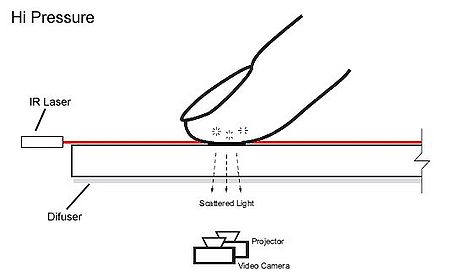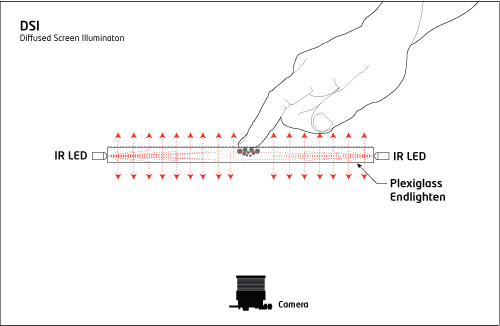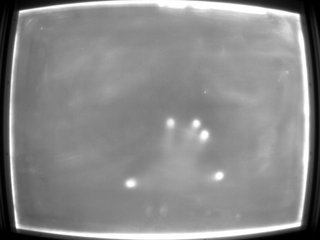Difference between revisions of "Multitouch"
(→Diffused Side Illumination (DSI): Added details.) |
(→Laser Light Projection (LLP): added details) |
||
| Line 11: | Line 11: | ||
===Laser Light Projection (LLP)=== | ===Laser Light Projection (LLP)=== | ||
| + | Infrared light from a laser(s) is shined just above the surface. The laser plane of light is about 1mm thick and is positioned right above the surface, when the finger just touches it, it will hit the tip of the finger which will register as a IR blob. | ||
| + | |||
| + | [[Image:Llp1.jpg|450px]] | ||
| + | |||
| + | LLP Parts List: | ||
| + | * Clear, flat surface (Glass, Acrylic, Polycarbonate, Plexiglass, etc.) | ||
| + | * Infrared Laser(s) | ||
| + | * Safety Goggles | ||
| + | * Line Generating Lens | ||
| + | * Projection Surface | ||
| + | * Infrared Camera/Modified Webcam | ||
| + | |||
| + | Pros: | ||
| + | * No compliant surface (silicone) | ||
| + | * Can use any transparent material like glass (not just acrylic) | ||
| + | * No LED frame required | ||
| + | * An enclosed box is not required | ||
| + | * Simplest setup | ||
| + | * Could be slightly cheaper than other techniques | ||
| + | |||
| + | Cons: | ||
| + | * Cannot track traditional objects and fiducials | ||
| + | * Not truly pressure sensitive (since light intensity doesn’t change with pressure). | ||
| + | * Can cause occlusion if only using 1 or 2 lasers where light hitting one finger blocks another finger from receiving light. | ||
===Frustrated Total Internal Reflection (FTIR)=== | ===Frustrated Total Internal Reflection (FTIR)=== | ||
Revision as of 17:28, 13 June 2010
|
Creator: |
Contents
[hide]Overview
This is a research page for all things multitouch.
Methods
Laser Light Projection (LLP)
Infrared light from a laser(s) is shined just above the surface. The laser plane of light is about 1mm thick and is positioned right above the surface, when the finger just touches it, it will hit the tip of the finger which will register as a IR blob.
LLP Parts List:
- Clear, flat surface (Glass, Acrylic, Polycarbonate, Plexiglass, etc.)
- Infrared Laser(s)
- Safety Goggles
- Line Generating Lens
- Projection Surface
- Infrared Camera/Modified Webcam
Pros:
- No compliant surface (silicone)
- Can use any transparent material like glass (not just acrylic)
- No LED frame required
- An enclosed box is not required
- Simplest setup
- Could be slightly cheaper than other techniques
Cons:
- Cannot track traditional objects and fiducials
- Not truly pressure sensitive (since light intensity doesn’t change with pressure).
- Can cause occlusion if only using 1 or 2 lasers where light hitting one finger blocks another finger from receiving light.
Frustrated Total Internal Reflection (FTIR)
MTMini
Diffused Illumination (DI)
Diffused Side Illumination (DSI)
DSI uses a special acrylic to distribute the IR evenly across the surface. Basically use your standard FTIR setup with an LED Frame (no compliant silicone surface needed), and just switch to a special acrylic. This acrylic uses small particles that are inside the material, acting like thousands of small mirrors. When you shine IR light into the edges of this material, the light gets redirected and spread to the surface of the acrylic. The effect is similar to DI, but with even illumination, no hotspots, and same setup process as FTIR.
DSI Parts List:
- EndLighten Acrylic
- LEDs
- Projection Surface (tracing paper, lee filter, geriets optitrans , etc);
- Infrared Camera/Modified Webcam
Pros:
- No compliant surface (silicone)
- Can easily switch back and forth between DI (DSI) and FTIR
- Can detect objects, hovering, and fiducials
- Is pressure sensitive
- No hotspots
- even finger/object illumination throughout the surface
Cons:
- Endlighten Acrylic costs more than regular acrylic (but the some of the cost can be made up since no IR illuminators are needed)
- Blobs have lower contrast (harder to pick up by software) than FTIR and LLP
Software
Hardware
- Sony PS3Eye
- IR LED strips
- IR lasers