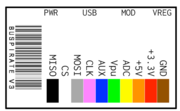Difference between revisions of "Flashing Atmel Chips with a Buspirate"
From Makers Local 256
Enabrintain (Talk | contribs) m (→adden name) |
Enabrintain (Talk | contribs) m (→added pic) |
||
| Line 28: | Line 28: | ||
==Now to wire up the chip== | ==Now to wire up the chip== | ||
| + | [[File:Seed-cable.png|thumb|alt=Pinout|check out http://dangerousprototypes.com/docs/Common_Bus_Pirate_cable_pinouts]] | ||
For an Atmel Attiny13: | For an Atmel Attiny13: | ||
* White -> reset (pin 1) | * White -> reset (pin 1) | ||
| Line 35: | Line 36: | ||
* Purple -> clock (pin 7) | * Purple -> clock (pin 7) | ||
* Orange -> Vcc (pin 8) | * Orange -> Vcc (pin 8) | ||
| + | |||
| + | |||
avrdude -pt13 -c buspirate -P /dev/ttyUSB0 | avrdude -pt13 -c buspirate -P /dev/ttyUSB0 | ||
Latest revision as of 20:32, 11 June 2015
|
Creator: |
Commands
screen /dev/ttyUSB0 115200
- this opens the menu to the buspirate, assuming that you used the right usb port. You should see a "HiZ>" prompt after typing enter.
- also try "screen /dev/ttyUSB0 115200 8N1" if the first command doesn't work
In the BusPirate Menu:
M2
- 'm' brings up the menu
- '2' selects 1-WIRE
W
- enables the onboard power supplies
Verify via multimeter that the brown lead is ground, and the orange lead is 5v.
#
- resets the buspirate
CTR-a, k, y
- kills screen application
Now to wire up the chip
For an Atmel Attiny13: * White -> reset (pin 1) * Brown -> ground (pin 4) * Grey -> MOSI (pin 5) * Black -> MISO (pin 6) * Purple -> clock (pin 7) * Orange -> Vcc (pin 8)
avrdude -pt13 -c buspirate -P /dev/ttyUSB0 * use -pt85 for an attiny85 * should return "avrdude: safemode: Fuses OK (H:FF, E:FF, L:6A)"
echo "#" > /dev/ttyUSB0; avrdude -pt13 -c buspirate -P /dev/ttyUSB0 -U flash:w:blob.hex:i * this writes blob.hex to the Attiny13 * make sure you aren't logged into the buspirate menu when you do this. * sometimes unplugging and plugging the buspirate in necessary to reset it.