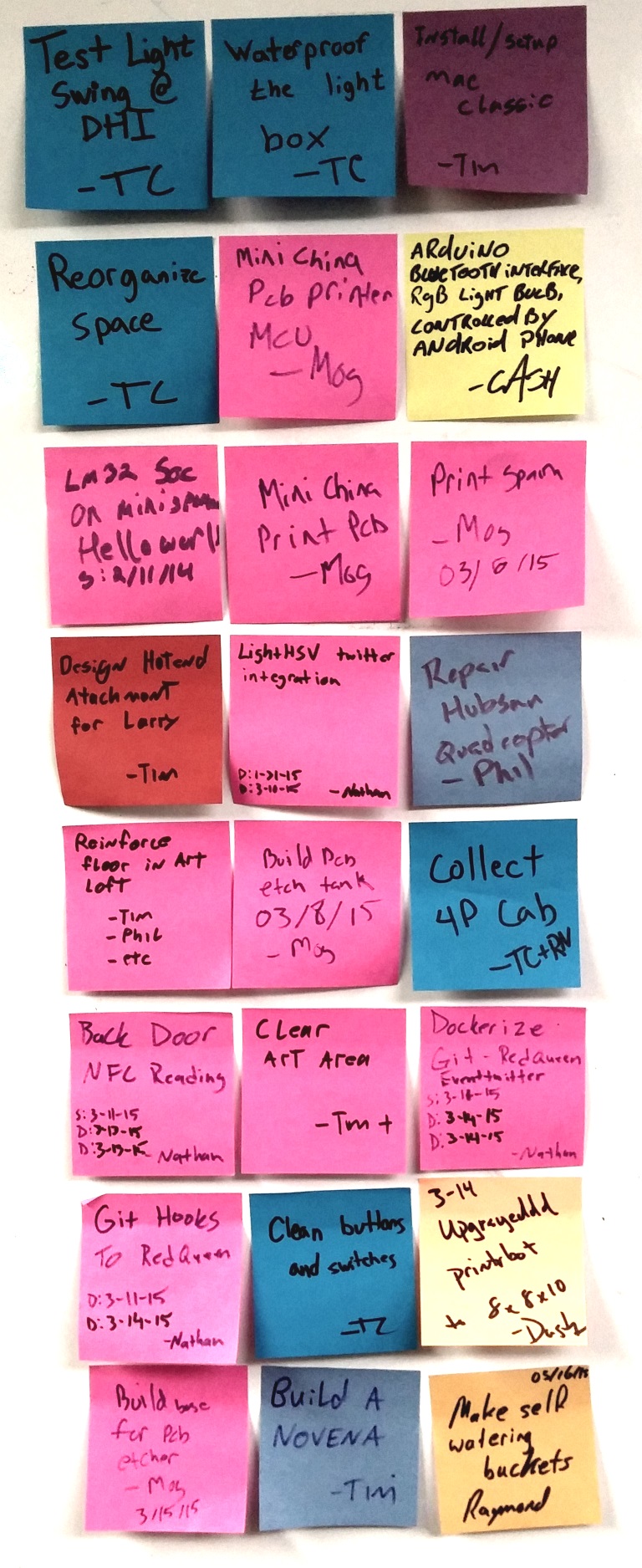Kanban Board
Overview
Open Kanban is an "Agile and Lean based method to deliver value for knowledge work like information technology, software development, business, product development or personal organization". For Makers, this can be used to help work on single or group projects, let others know what neat things are being worked on, and allow people to help out on projects that might be stuck.
There are four major practices that a Kanban board will encourage (pulled from the Kanban Wikipedia page):
- Visualize the workflow. You cannot improve what you cannot see. Knowledge work needs a way to show progress. Kanban boards are one of the ways to display progress.
- Lead using a team approach. Without a team and leadership, nothing of significant value can be created or improved.
- Reduce the batch size of your efforts. Science and the work from Donald G. Reinertsen has shown that when the batch unit of work is decreased, more can be accomplished. This principle goes beyond simply limiting work in progress.
- Learn and improve continuously. This practice implies reflecting so that one can learn from experience, and it aligns with performing retrospectives and embracing Kaizen. In addition Open Kanban itself is open source and it welcomes contributions or extensions to the method.
Participation
If you'd like to participate, it's easy! Just create a sticky note with your name and a task, and place it in the first column of the board. When you have started work on the task, move the sticky note to the middle In-Progress column. When the task is complete, move it to the final Done column.
Clearing the Board
At each month's Members Meeting, all of the sticky notes in the Done column will be collected, photographed, discarded, and posted here. The latest collection will be embedded on the page, but previous months' collection will be linked to in the Done section of the page.
Done
Mar 2015
| Task | Member | Exta Data |
|---|---|---|
| Test Light Swing at DHI | Tyler | |
| Waterproof the light box | Tyler | |
| Install/setup Mac Classic | Tim | |
| Reorganize Space | Tyler | |
| Mini China Pcb Printer MCU | Mog | |
| Arduino Bluetooth interface RGB light Build controlled by Android Phone | Cash | |
| LM32 SOC on Minispawn Hellow World | S: 2/11/14 | |
| Mini China Print PCB | Mog | |
| Print Spam | Mog | |
| Design Hotend Atachment for Larry | Tim | |
| LightHSV twitter integration | Nathan | D: 1-31-15 D: 3-10-15 |
| Repair Hubsan Quadcopter | Phil | |
| Reinforce floor in Art Loft | Tim, Phil, ect | |
| Build PCB etch tank | Mog | 3/8/15 |
| Collect 4P CAB | TC + RN | |
| Back Door NFC Reading | Nathan | S: 3-11-15 D: 3-13-15 D: 3-13-15 |
| Clear Art Area | Tim + | |
| Docker Git-Redqueen Eventtwitter | Nathan | S: 3-11-15 D: 3-14-15 D: 3-14-15 |
| Git Hooks to Redqueen | Nathan | D: 3-11-15 D: 3-14-15 |
| Clean buttons and switched | Tyler | |
| Upgradeddd printerbot to 8x8x10 | Dusty | 3-14 |
| Build base for PCB etcher | Mog | 3/15/15 |
| Build a Novena | Tim | |
| Maker self watering buckets | Raymond |
Feb 2015
| Task | Member | Exta Data |
|---|---|---|
| Fix CC Chasis | Mog | |
| Light sim for ELI7 | Tyler | |
| Waterproof the swing | Tyler | |
| Kanban Board | Dusty | |
| REstore Samsung TV/Monitor | Jeff | |
| Fullg test SPAN1v7 | Tim | |
| Build Quadcopter | Jeff | |
| Assemble Papyrus Board | Tim | +1 |
| Finish + mail Save-the-Dates for out of towners | Kinsey | |
| Flying Captain America Shield | BA | 2/3 |
| ReCap Mac Classic | Tim | 2/3 |
| Reupload accelorometer code to swing | Tyler | |
| HDMI input | Mog | |
| Make some new fridge magnets :D | Raymond | 2/7/15 |
| Lasercut Kraken | Tyler | |
| Setup Tinc network on nude | Dusty | 2/4 |
| Print a banana ... for scale | Raymond | 2/7 |
| Port LM? | Mog | 2/7 |
| Deply Nude | Dusty | 2/7 |
| Add the TEAM, GLITTER, and other modes to arduino code | Tyler | |
| RepRapPro Huxley Build | Matt | 3D Printer |
| Plan Signs | Tim | |
| Strip the Head off Larry 3D | Tim | |
| BLE touch code | Mog | Doing: 2/10 |
| Cut 8ft beam 2x 12' blocks | Tyler & Dusty | 2/10 |
| Submit amp docs for mfg quote | Tim | |
| Papyrus Power Troubleshoot | Tim |
Image link: 2015-Mar