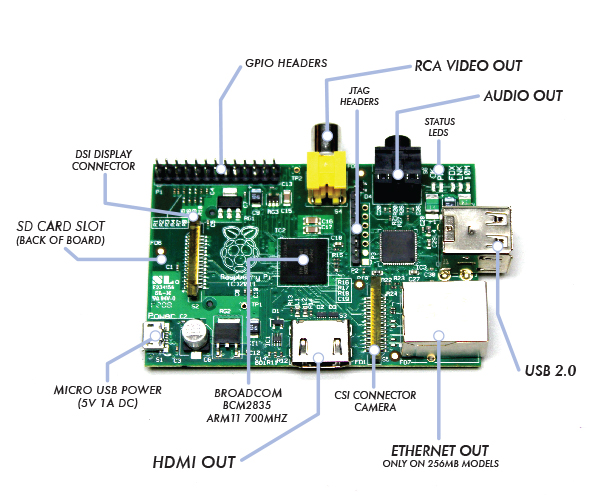RaspberryPiLab
|
Creator: |
Overview
With the $35 Raspberry Pi Model B it is easier than ever to outfit the poorest of schools with a full computer lab. This project is for a turn key system including a shopping list for everything you need to have a school computer lab in a box. The most important part of the project is the step by step instructions with plenty of pictures and screen shots for anyone to follow. This means the school doesn't have to hire an IT consultant just to set it up nor will they need to pay for a full or part time IT person to maintain it. Another important part of the system is the SD card imager device which will be like a "master" raspberry pi or other device who's sole purpose is to format and restore the default "school ready" image onto any SD card inserted. This way if a kid figures out a way to totally mess up the computer by deleting important files or changing config files in a bad way the teacher can simply restore the image on that SD card with a single button press.
Parts (Shopping List)
Each "seat" of the lab will need the following parts:
- Raspberry Pi Model B (Model A lacks ethernet and only one USB and half the RAM).
- Power supply for Raspberry Pi.
- SD Card (2 GB minimum 4 GB recommended).
- Monitor or small TV with HDMI or RCA input.
- HDMI to DVI cable if monitor doesn't have HDMI input.
- HDMI cable.
- Small speakers or headphones if not built in to the TV/monitor. (optional)
- USB Keyboard
- USB Mouse - or keyboard with mouse trackball/trackpad built in.
- Length of ethernet cable to connect to the network switch/hub.
Every set of seats will need:
- A 4, 8, or 10 port switch to connect all the seats to the network. You will need enough switches with enough ports to connect them all.
- A power strip for every 4 to 6 seats (depending on the number of outlets on the power strip) with wide enough space between each outlet for the Raspberry Pi power supply.
- A router to connect to the point of presence (POP) (cable/DSL modem).
- A piece of ethernet cable to connect the switch to the router.
- A piece of ethernet cable to connect the router to the POP.
Software
The software will come pre-loaded onto the "school ready" image. Part of purchasing this turn key lab in a box should include choosing which apps/educational games should be included with the initial school ready image for the SD cards depending on the curriculum or goals the school intends to teach using the computers. If they intend to teach programming then they should choose the programming apps. If it is for educational games then they should choose those. They could even just choose them all depending on the SD card size they chose to put in the pis.
- Default Raspbian linux OS.
- Scratch programming language/editor. http://scratch.mit.edu/ - Graphical OO-based visual programming environment.
- Python programming language/editor.
- GA Viewer (http://www.geometricalgebra.net/gaviewer_download.html) - open source Linux graphical calculator for Geometric Algebra (GA) for physical applications, a mathematical lingua franca uniting and replacing vectors, quaternions, differential forms, complex analysis, many linear algebra and tensor applications, and homogenous and conformal systems. It condenses the full, relativistic form of Maxwell`s equations into just four symbols and also works well in every other area of physics, including quantum mechanics.
- Lego Mindstorms (http://en.wikipedia.org/wiki/L…..Mindstorms) – Lego sets combining programmable bricks with electric motors, sensors, Lego bricks, and Lego Technic pieces (such as gears, axles, and beams). Mindstorm programs can be implemented in Logo, BASIC, Java derivatives, Smalltalk, and C.
- http://gcompris.net/-en- - GCompris is a high quality educational software suite comprising of numerous activities for children aged 2 to 10. Confirmed working on alpha boards.
- Hackety Hack - an open source application that teaches coding in a simple manner.
Other Resources
- ComputerScienceForFun.org - Computer Science for Fun
- HappyNerds.net - External site listing educational programming resources for children.
- CodeAcademy.com - Learn how to code - it's interactive, fun, and you can do it with your friends - for free.
Total Cost (Packages)
BASIC Package
The bare necessities.
Raspi starter kit: Raspberry Pi Model B Power supply for Raspberry Pi. 4 GB SD Card. Plastic Case http://www.newark.com/raspberry-pi/raspberry-pi-starter-kit/model-b-starter-kit/dp/72W4007 $61.82
20" Monitor or small TV with HDMI or RCA input. http://www.newegg.com/Product/Product.aspx?Item=N82E16824001572 $129.99
3 foot HDMI cable. http://www.newegg.com/Product/Product.aspx?Item=N82E16882189027 $5.99
USB Keyboard http://www.newegg.com/Product/Product.aspx?Item=N82E16823107120 $8.99
USB Mouse - or keyboard with mouse trackball/trackpad built in. http://www.newegg.com/Product/Product.aspx?Item=N82E16826608005 $5.99
Length of ethernet cable to connect to the network switch/hub. http://www.newegg.com/Product/Product.aspx?Item=N82E16812270037 $4.49
Total Seat Cost: $217.27
Every set of seats will need: A 4, 8, or 10 port switch to connect all the seats to the network. You will need enough switches with enough ports to connect them all. A power strip for every 4 to 6 seats (depending on the number of outlets on the power strip) with wide enough space between each outlet for the Raspberry Pi power supply. A router to connect to the point of presence (POP) (cable/DSL modem). A piece of ethernet cable to connect the switch to the router. A piece of ethernet cable to connect the router to the POP.
PREMIERE Package
Upgraded parts and pieces for better overall experience and maximum education factor.
Adds speakers and USB hub for each seat.