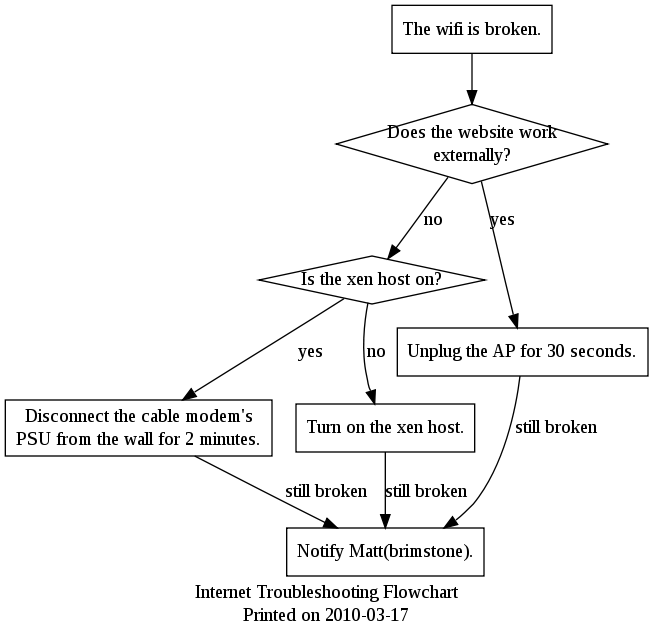Difference between revisions of "Network"
From Makers Local 256
m (→Logical Map: Updated with gateway fleshed out, and started on zimbra and web) |
m (Added troubleshooting chart with should stay current and near the servers) |
||
| Line 47: | Line 47: | ||
==Physical Map== | ==Physical Map== | ||
| + | ==Troubleshooting== | ||
| + | <graphviz caption='Troubleshooting' alt='Troubleshooting' format='png'> | ||
| + | digraph NetworkTroubleshooting { | ||
| + | overlap=false | ||
| + | label="Internet Troubleshooting Flowchart\nPrinted on 2010-03-17" | ||
| + | fontsize=14; | ||
| + | |||
| + | node1 [shape=box, label="The wifi is broken."]; | ||
| + | node2 [shape=diamond, label="Does the website work\nexternally?"]; | ||
| + | node3 [shape=diamond, label="Is the xen host on?"]; | ||
| + | node4 [shape=box, label="Unplug the AP for 30 seconds."]; | ||
| + | node5 [shape=box, label="Disconnect the cable modem's\nPSU from the wall for 2 minutes."]; | ||
| + | node6 [shape=box, label="Notify Matt(brimstone)."]; | ||
| + | node7 [shape=box, label="Turn on the xen host."]; | ||
| + | node1->node2; | ||
| + | node2->node3 [ label = "no" ]; | ||
| + | node2->node4 [ label = "yes" ]; | ||
| + | node3->node5 [ label = "yes" ]; | ||
| + | node3->node7 [ label = "no" ]; | ||
| + | node4->node6 [ label = "still broken" ]; | ||
| + | node5->node6 [ label = "still broken" ]; | ||
| + | node7->node6 [ label = "still broken" ]; | ||
| + | |||
| + | } | ||
| + | </graphviz> | ||
Revision as of 13:01, 25 March 2010
This is still in planning stages
Contents
[hide]Goals
- Facilitate members' access to information easily for the member
- Keep maintenance simple
- Promote collaboration between members
- Prevent abuse of the network that would interfere with the above and any 3rd party legal agreements
Logical Map
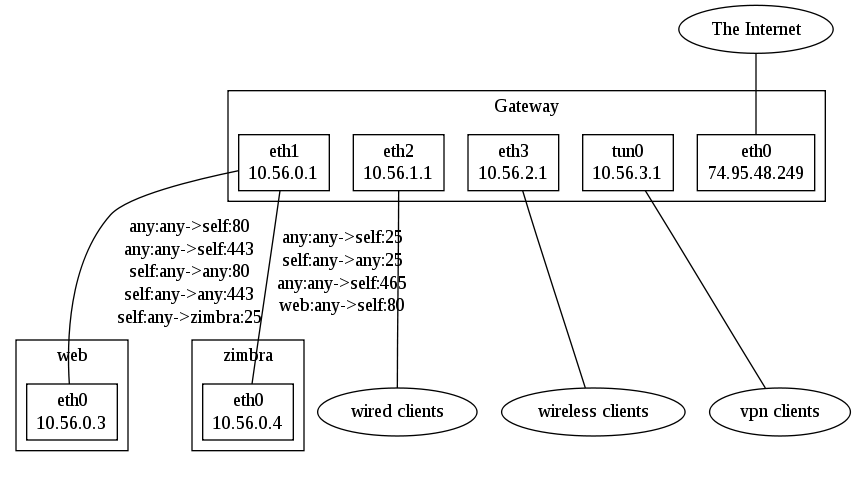
Physical Map
Troubleshooting