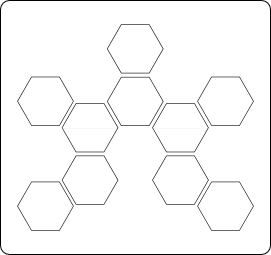Archives/Shop 3.0/Slodac
| Archival Notice |
|---|
| This page is archived and may not be up to date. |
|
Creator: |
Contents
Overview
- THIS PROJECT IS ON ICE **
Everything below is left as it was when I walked away with hurt feeling over Linux on ARM and SD cards as hard drives.
Hi, I'm Christopher "ctag" Bero. This is a wiki page devoted to my freetime project: SLODAC, a small open source laptop design. Also temporally known as Future Gadget #1030.
This endeavor emerged mid-January 2014 after ctag became enamored by the "Novena Project". The slodac laptop will have the following features/requirements/goals:
- Linux. (Still on track! Archlinux-Arm is quite straightforward to install and use, although bugs (user or otherwise) have plagued my experience. Debian-Arm is still being investigated, but it looks promising.)
- As open/libre/floss as possible without being expensive. (This has somewhat been blown away, I've wasted much more money than is sensible on the various dysfunctional parts as I experiment with configurations, however I still hope to keep the final device under one grand.)
- Capable of writing C, C++, JAVA on some small scale. (Kinda goes with the Linux territory. This is more to prove my point that the laptop may never be intended to do fancy things like play video.)
- Robust. (Currently on track, project is housed in a Pelican Case, and effort is being made to secure the components in a manner that can withstand some abuse.)
- Small or lightweight. (Or neither as luck would have it. Current project is.. hefty and combersome.)
Name
The project is currently named "SLODAC" for "Somewhat Libre; Open Design; Accessible Components"
Additionally, if I get some help with this and fix the closed pieces, then I can seamlessly change the name to reflect "Slow; Libre;..." ;)
How
My goal is to, when convenient and possible, use off the shelf parts with custom connecting and managing hardware in a robust case.
When
This semester. Hopefully before the Novena laptops become available (it's a race). Update 4/10/2014: I lost, novena is for sale :D
Updated July 2014: My new timeline involves getting most of the final parts this summer, and finalizing a design to publish and use for school during the Fall 2014 semester.
Updated August 2014: Damn the torpedoes, a member of Makers Local has lent me a nice laptop to use for schoolwork; I shall now tackle the issues regarding battery power and return to (yet again) redesign the internal mounting hardware for the Pelican Case. I beg to be finished by January 2015.
You can help!
Hey, I could really use your assistance with this project. I'm still fumbling around with making parts play nice together, but I'll do my best to keep this page updated. If you have any comments/concerns/questions/salutations to send me, contact methods are listed on my Wiki Profile. Additionally, you may be able to reach me on Freenode's #makerslocal channel.
What I need from you:
- Links to articles that I can place under the "Why it matters" section. There are reasons for choosing a libre, underpowered laptop over a nice ultrabook; please help me find sources for these reasons.
- Technical reviews. If you know of a part I seem to overlook, please let me know about it.
- Please let me know if you have any intention of copying all or part of this project. Hearing from anyone about using my work will greatly motivate me to make what I write as polished and utilitarian as possible.
Build Logs
Slodac/Case_b1 - Build instructions for the B1 case!
The Details
Slodac/archive - Archive page for the project.
Raw Comparison To Novena
From the Novena Wiki page:
* Freescale iMX6 CPU — same footprint can support dual-lite and quad versions: * Quad-core Cortex A9 CPU with NEON FPU @ 1.2 GHz * Vivante GC2000 OpenGL ES2.0 GPU, 200Mtri/s, 1Gpix/s * NDA-free datasheet and programming manual
From the official Wandboard site:
* Freescale i.MX6 Quad * Cortex-A9 Quad core * Vivante GC 2000 + Vivante GC 355 + Vivante GC 320
Keep in mind that the Novena was put together by people who know what they're doing. I was lucky to get an X screen running.
I learned that only the pre-baked Ubuntu image supports gpu acceleration on the WB and the WB-quad does not support USB 3.0. So we move forward with the hopes that Novena's open video driver comes through and that USB 2.0 is sufficient.
Current Hardware
Board
- WandBoard - $130
- http://www.wandboard.org/
- Power: 5V - 2A
- 2G RAM, Quad Core, HDMI, gigabit, wireless
- All Wandboard wiki pages
- Wandboard Forum
- Wandboard Archlinux Page
Screen
- Pixel Qi display - http://www.adafruit.com/products/1303#Technical_Details
- 10" - 1024x600 - $300
- 5V - 775mA
- Can be used in daylight, and can revert to grayscale.
- Chalkboard Electronics HDMI converter. Smaller footprint, possibly less power draw than Adafruit's adapter.
Battery
This is a pretty tricky one, and the next Slodac version (B3.1 or B3.2, which I intend to publish as a revision unit) will have a custom battery circuit. Since starting on this project, I've doggedly pursued the use of cellphone chargers as the battery source for my slodac laptop; it made sense to use a commonly available 5V source with my 5V SSD, 5V screen, and 5V motherboard. The issue is that almost all cellphone chargers lie to you, and provide less than five volts (and usually even less than 4.75 volts, the minimum USB compliant voltage). This makes them strictly too unreliable, and I've invested over $100 among three batteries to come to such a conclusion. The next slodac build will include several parallel Li-Po batteries with a converter, voltage monitor, and charger.
Mouse
I'm using a Logitech jocky, it's cheap and finicky. I'm considering deletion of this section.
Keyboard
ETC
Software
Archlinux ARM
Right now the laptop primarily runs ArchLinuxArm.
Debian ARM
Debian is installed via EEwiki's page: http://eewiki.net/display/linuxonarm/Wandboard
There are a few adjustments to be made to the installation process, but I am yet not confident enough to suggest them. For now, the adjustments will be kept here until I know what I'm doing.
To get systemd working, I had to change the uEnv.txt init line. Also, I had to install systemd-sysv, which also uninstalls the defaulted init program. Only then does systemd appear to run successfully on boot.
uEnv.txt items:
dtb=imx6q-wandboard.dtb #uname_r=[kernel] #cmdline=quiet init=/bin/systemd video=HDMI-A-1:1024x600@60e
Adjustments for the Pixel Qi
The Pixel-Qi screen works much better with high contrast involving a white background with black text. This requires some manual tweaks to make Arch+i3wm as suitable as possible.
To adjust TTY, set 'setterm -clear all -background white -foreground black -bold -store' in inittab.
Further reading for future edits: https://bbs.archlinux.org/viewtopic.php?id=108613.
Images
External Resources
Technical links
- http://hackaday.io/project/1636-SLODAC - Slodac is now also on Hackaday.io.
- http://archlinuxarm.org/platforms/armv7/freescale/wandboard - ArchlinuxArm page for Wandboard.
- https://github.com/archlinuxarm/PKGBUILDs - Official packages for ArchlinuxArm.
- http://eewiki.net/display/linuxonarm/Wandboard - A very helpful wiki page for wandboard Linux installation created by Digikey.
- https://groups.google.com/forum/#!forum/wandboard - The official Wandboard Google group forum.
- http://blog.lemoneerlabs.com/post/wandboard-wifi - Lemoneerlabs blog post for enabling the wireless on >3.11 kernels.
- https://www.project-insanity.org/blog/2014/02/05/bluetooth-on-the-wandboard-bcm4329/ - Project-Insanity blog post on enabling bluetooth on >3.11 kernels. Has not worked for me.
- http://www.riscos.info/index.php/BeagleBoard-based_Laptop - A sad, lonely wiki page about my project from before my project :(
Why does it matter?
- Because of kill-switches installed without consent or permission.
- Because of invasive surveillance.
- https://www.eff.org/deeplinks/2014/03/new-nsa-slides-reveal-taiored-access-run-amok (Note: Slodac likely won't be much help against TAO)
- http://en.wikipedia.org/wiki/NSA_ANT_catalog#Capabilities_list