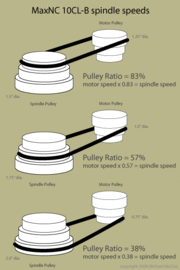MAXNC
Makers Local 256 (https://256.makerslocal.org/) owns at some point got two MAXNC mills. They came with a 4th axis and a lathe chuck. The the company MAXNC is now defunct.
Contents
Status
Its working. For those that know what they are doing. You don't know how? Git gud scrub!
Running the Machine with Mach3
For minimum cost I wanted to get it running with the MACNC controller. This means using either the MAXNC software, or using Mach3 which has two special modes for compatibility with MaxNC control systems. I couldn't find the original MAXNC software that would have shipped with the machines. And I am familiar with Mach3, so it was an easy decision to pick MAch3 over LinuxCNC (the first choice for hipsters). The mill that was in one peice had the closed loop control system. The main obstacle was that it had two parallel ports for inputs. The computer had only one. So I tried with just one port. I ted both MAXNC options in Mach3 and with both ports. It did not work. I tried to configure Mach3 myself and I also tried the configuration I found here:https://www.cnczone.com/forums/benchtop-machines/254426-cnc.html but nothing worked. You simply need two parallel ports and knowledge of the pin configuration, or the original MAXNC software. So then I swapped it out for the closed loop system that only had one parallel port as an input. When I used the above mention configuration it worked. From there to making parts it was just a matter of cleaning up the mill and getting the right tools to go with it.
Wat Do?
Fixturing
Buy
- Vise & parrallels
- (with vice hold-down thigamagics)
- https://littlemachineshop.com/products/product_view.php?ProductID=3763&category=
- All thread
- Maybe we should get this. An adapter that would allow us to mound the lathe chuck directly to the mill table. Could come in handing for machining round stock.
- Rotary Table
- Lathe Chuck Adapter
- The 4th axis is a CNC rotary table. The table itself, is made by Sherline, another company that makes desktop mills. The CNC conversion was done by MAXNC. The table has a though hole in the middle and it is threaded for mounting adapter to allow you to mound a lathe chuck. This is great for holding stock on the 4th axis. It will also be possible to mount the ER-16 adapter for the spindle for holding stock with a collet instead of a chuck. (more precise and easier centering). The part number for this table and chuck and collet adapter we have is: 37090 – 3/8-16 to 3/4-16 Chuck Adapter
- https://www.sherline.com/product/chuck-adapters-rotary-table/?attribute_options=37090+-+3%2F8-16+to+3%2F4-16#description
- T-Slot Nuts
- Sherline sells the very small T-nuts needed for the rotary table
- https://www.sherline.com/product/3056-10-32-t-nuts-set-of-10/#description
- Lathe Chuck Adapter
- Vise & parrallels
Make or Buy
- T-Nuts
- The MAXNC used a unusial T-Slot.
Obnoxiouly I have not been able to find any for sale. We will need to make our own.I've not found proper T-Nuts but I have fount an off the shelf item that should work just as well. It is a Low-Profile Narrow-Base Weld Nut 1/4"-20 Thread Size, 1-1/8" Long from McMAster-Carr. Part number 98001A135 https://www.mcmaster.com/98001A135/
- The MAXNC used a unusial T-Slot.
- Hold-down Clamps
- 1/4-20 all thread
- 1/4-20 wing nuts
- laser cut some wood holding clamps
- cnc some aluminum ones
- https://discuss.inventables.com/t/clamp-and-work-hold-down-options/8608/18
- https://www.youtube.com/watch?v=hKYgI4bcCl4
- http://diyprojects.eu/online-g-code-generator-for-simple-cnc-hold-down-clamp/
- https://www.youtube.com/watch?v=ZXIPJDy8d-s
- Another thin 1in wrench - 1.006-1.015 opening(1.0105)
- T-Nuts
Wiring
Box
Since the limit witch and probes need to share one input pin that goes through the MAXNC control box we will need to make a secondary box for all the wiring to connect them all.
- 3x home switches wire to be NC
- 2x probes
- reverse from NO to NC
- combine them with a NC relay?
- reverse from NO to NC
- look into adding limit switches to the + side (the ones on the 0 side are also called home switches not just limit switches.)
- I plan to laser cut the box for this
4th axis Cable
The wiring from the MAXNC open loop system has different connectors from the closed loop system. There wasn't a cable for the 4th axis so we will need to make one. On the control box side it is a 6 pin connector similar to those connectors for CD drives audio internal to old PC's. (But those had 4 pins and the MAXNC has 6) It has a latch. https://www.digikey.com/en/products/detail/molex/0050579406/115038?s=N4IgTCBcDaIOwAYEDZkFoEEYAcCAEAsgPIAyAogBogC6AvkA
On the stepper side it is just an 1x8 position 0.1in (2.54mm) jumper terminal. I got this set to work on it. (I'll probably use it for probe and limit switch connections too.) https://www.amazon.com/gp/product/B07GS1Z3M3/ref=ppx_od_dt_b_asin_title_s00?ie=UTF8&psc=1
E-Stop Button
An emergency button is important for safty. The software has an estop via the mouse interface and the keyboard. But I forgot what ket it is. The hand control will have an estop button on it. But I want a big button that's easy to see. Like this one:
The button should cut power to the mill entirely. Also it would be great if it also sent an e-stop signal to the computer. Other wise it would just keep going. Traditionaly you would sind the signal via a pin in the parallel port. But without a break out board we can't. Instead we can make the e-stop switch also trigger a simulated key press to the computer, like what is done in these projects for keyboard macros via Arcade button.
Other
Get the edge finder probe to work
make enclosure
make air blower (to block hips. mount to head)
make enclosure for the mill
upload files related to the mill. Like the Mach3 Configuration file, probe file, dxf file for way covers ect.
Consider getting some tools like these
- https://taigtools.com/product/0-1-4-jacobs-drill-chuck-2/
- https://taigtools.com/product/1-16-3-8-jacobs-drill-chuck/
- https://taigtools.com/product/fly-cutter/
- https://taigtools.com/product/adjustable-boring-head/
- https://taigtools.com/product/drill-chuck-arbor/
- https://taigtools.com/product/slitting-saw-arbor/
- https://www.harborfreight.com/1-in-travel-machinists-dial-indicator-63521.html
Notes on the Mill
Collet
The MAXNC uses a spindle from Taig (or maybe Sherline). It has the same collet. Its a small closed ecosytem. The only thing that works with it are the small set off collets from Taig. The alternative is to get an adapter wich converts it to ER-16 collet system. This is a ubiquitous standard and you can get lots of metric and imperial collets. Its the way to go. Also Should we ever convert the spindle, we can get something with ER-16 and we can then keep using all the ER-16 based tools we get. Here is the adapter I got for the Mill.
Review of the adapter
There are three downside of using an adapter.
- The added length reduces vertical space you have to work with. (However in can also be a benefit win machining something deep. (Imagine trying to machine into a deep bowl and trying to not catch the lip on the head of the mill.))
- Adding an adapter will add a small amount of run-out. This not likely going to be much of a problem unless you are using extremely tinny end-mills or engraving bits.
- By adding to the length of the tooling it will slightly reduce the rigidity of the system.
Should these every become a real problem for a machining a particular tricky part we can always go back and get the original collet system.
- https://taigtools.com/product/1041-collet-set/
- https://taigtools.com/product/collet-nut-for-collets/
- https://littlemachineshop.com/products/product_view.php?ProductID=2317
Here is a link to an ER-16 collet that is drop in replacment for the current spindle. But if we are replacing the spindle I would rather go with replacing the whole head to get something really high speed, like 20,000 RPM or faster.
Probing
Using a height probe allows you to precisely tell the machine where the top of your part is. This is important for not crashing and breaking off your tool bits. This is a pretty descriptive video
I bought a basic pair of probes off ebay. They are nominally 0.75in in height.
Edge Finding is similar but done to zero the x and y axis relative to the stock. I bought one off of ebay. Here is the website for the probe.
The code used for this kind of probe is much more complicated. I Also needs to cover the z probing as well.
Initially I modified and used the code from the above video to use for probing. Here it is:
CurrentFeed = GetOemDRO(818) 'Get the current feedrate to return to later CurrentAbsInc = GetOemLED(48) 'Get the current G90/G91 state CurrentGmode = GetOemDRO(819) 'Get the current G0/G1 state If GetOemLed (825)=0 Then 'Check to see if the probe is already grounded or faulty DoOEMButton (1010) 'zero the Z axis so the probe move will start from here Code "G4 P3" ' this delay gives me time to get from computer to hold probe in place Code "G90 G31Z-4. F4" 'probing move, can set the feed rate here as well as how far to move While IsMoving() 'wait while it happens Wend ZProbePos = GetVar(2002) 'get the exact point the probe was hit Code "G0 Z" &ZProbePos 'go back to that point, always a very small amount of overrun While IsMoving () Wend Call SetDro (2, .750) ' change .060 to your plate thickness and then adjust for final accuracy Sleep 200 'Pause for Dro to update. Code "G1 Z1. F10" 'put the Z retract height you want here, must be greater than the touch plate thickness While IsMoving () Wend Code "(Z axis is now zeroed)" 'puts this message in the status bar Code "F" &CurrentFeed 'Returns to prior feed rate Else Code "(Z-Plate is grounded, check connection and try again)" 'this goes in the status bar if applicable End If If CurrentAbsInc = 0 Then 'if G91 was in effect before then return to it Code "G91" End If If CurrentGMode = 0 Then 'if G0 was in effect before then return to it Code "G0" End If
Rewiring a Stepper Cable
Before I got the original control system working with Mach3 Bradley wanted to replace it with a Geckodrive.
- https://www.geckodrive.com/g540-4-axis-digital-stepper-drive.html
- https://www.geckodrive.com/support/g540-rev-8.html
I'm okay with this option but I would prefer to use something expandable to 5 axis, because I am strongly considering buying a 5th axis. Replacing the control system with something more conventional would require the stepper cables to be rewired. The steppers are 8 wires. Four wire systems are much more common. Most cheap DIY CNC stuff uses 4 wires and so does that Geckodrive in particular. I rewiring a stepper cable to test if the Geckodrive will work with the steppers the machine came with. Bradley has agreed to take the stepper and the new cable to his place of employment to test on a Geckodrive they have there. Bradley swore upon his honor that he would complete this quest. Yet still I wait. The following are my notes I write wile figuring out how to do the wiring.
The steppers the MAXNC came with Powermax 11 Model P22NRXG-LNN-NS-00 steppers
- https://www.kollmorgen.com/en-us/products/motors/stepper/powermax-m-and-p-series/
- https://www.kollmorgen.com/sites/default/files/public_downloads/Nema_P2_Stepper_System_TB.pdf
- http://www.portalnaukowy.edu.pl/allegro/powermax22.pdf
Motor Pins Pin 1 2 3 4 5 6 7 8 internal connect 5 6 7 8 1 2 3 4 (The pins that had connectivity) ohm 17.8 17.5 17.7 17.4 Color blue black orange black black red black yellow Cable motor side (indexing from arrow) pin 1 2 3 4 5 6 7 8 connected 1 6 2 6 6 3 6 4 Cable driver side (indexing from arrow) 1 2 3 4 5 6 - - - - no connector - blue orange red yellow black 9 pin serial port connection 1 2 3 4 5 6 7 8 9 case red yellow blue gray black orange purple brown green White Here is how to wire it from 8 pin to 4 pin (with serial Connection) Stepper side 2 and 5 get tied together and terminated 4 and 7 get tied together and terminated Motor Pin | letter | Serial Pin 1 blue | +A | 9 green 6 red | -A | 8 brown 3 orange | +B | 7 purple 8 yellow | -B | 6 orange
Apparently the Serial pins 1-5 gets a resistor put between them. Or at least that what it looks like from the Geckodrive documentation.
Other Notes
The lead screw lead is 0.05in
At one point while working on the limit switches i was considering bypassing the MAXNC control system to directly access the computer via the parallel port to send input signals. That would require a parallel port break out board like the following. (I decided against it and instead decided I would wire everything to the one input pin available via the MAXNC system and upgrade to a modern control system if I needed more. (DB-25 breakout board)
Replacement Drive Belt:
- MaxNc 10 = Gates 3M-212
- MaxNC 10CL-B with 1/5hp motor = Gates 3M-218
- MaxNc 15 = Gates 3M-265
- http://www.royalsupply.com/store/pc/3M-Polyflex-Belts-c1133.htm
- http://kscdirect.com/search_results.php?q=Gates%2B3M218
The mill came with rubber way covers. They were ripped. I laser cut some replacements made out of some vinyl from Joan's. It was for lining drawers.
For homing switches I laser cut some temporary mounts for them. I plan to replace them with aluminum ones that are milled on the mill.
Potential Upgrades and future work
Replace the control system. It would be a good idea that would allow for expansion. In particular I'm strongly considering getting a 5th axis which the MAXNC control system cannot accommodate. I'm considering this one that Travis is using on tho of his CNC machines and has his recommendation.
Rigidizing the machine
- y-axis is a simple block of metal to bolt the machine to instead if its feet
- z axis is similar but would rewire more work and design considerations
- x axis would be just to put a steel plate on top of the mill table. It would require its on fixturing accommodation like t-slots, but just a lot of tapped holes is more common when doing this.
But what about the second Mill
I plan to magic that shit into a CNC lathe.
When researching MAXNC mills I found they made also made lathes, the MAXNC T2. Its immediately obvious once seeing the T2 that it has much of the same design as the mill. So much so it obvious you could convert a mill to a lathe with only minor modifications. Here is what is needed.
- The z axis mist be removed from the machine.
- The head holding the spindle must be removed from the z axis
- The head can be pleased where the Z axis was. (This is the rear of the Mill's Y-axis.) The bolt whole patten is almost the same. Two can be used, but the other two cannot. The mill Y axis had through holes and the z axis had the threads. The rear two through holes can be used to mount the head, but matching holes must be drilled and tapped into the rear foot of the machine. Two more holes must be drilled and tapped into the bottom of the ways of the Y-axis.
- The spindle is a 3/4-16 collet compatible with Taig and Sherline equipment. The lathe chuck, originally meant for the mill 4th axis rotary table, will fit also on the spindle. Some of the Sherline and Taig lathes come with this exact arrangement. The only problem is that the mill head has some material that interferes with the cuck and keeps it from fully seating on the spindle. A small amount of material must machined away to give clearance.
- Tool holders must be made or bought and mounted into the table.
- I don't think the T2 lathe ever came with a tale stock, but one could be made if needed
Thats a pretty short list, and all are simple to do. Also, none of the modifications prevent you from reassembling it back into a Mill form. That makes the new lathe a transformer in spirit.
The only unknown at the moment is the spindle speeds and power. I think the motor will be powerful enough for the work a lathe of this size is meant for. I'm not sure if the spindle speeds will be appropriate. I haven't done the calculations yet. The worst-case scenario would be to need new pullies, which is not so bad. Another scenario would require a different, more powerful motor, again not a major problem. And both modifications again would be reversable.
We have one of these chucks https://taigtools.com/product/chuck-4-jaw-3-1-4-dia-3-4-16thd/ Some Tools to get:
CAM Software Thoughts
Cam software to generate G-code is important to have. Professional stuff tends to be very expensive. Cheaper stuff tend to be less capable. For my needs some of my work may be export controlled which would prohibit the use of cloud based systems. Also in general cloud base subscriptions software is something I find obtuse. If the ancient had computers they would have considered it usury. The priories I have in CAM software, in order, are:
- Be Cheap
- Simple to use
- Adaptive tool paths
- Trochoidal tool paths are an acceptable substitute. They are a "poor mans" adaptive tool path
- Adaptive tool path were originally made to maximize material removal. They have the benefit of reducing the need machine rigidity to cut harder material like stainless steel. This is why I am interested in it. I know I will at least try stainless steel. If that works I will even try Inconel.
- Can also make Gcode for Lathes
- Multi axis (4th and 5th axis)
- With cleaver use of models and writing a small amount of your own g-code for indexing, it should be possible with to create multi-axis indexed g-code with a 3 axis g code generator.
- Simulation. This is where the software takes model of the stock and tool and subtracts the tool along the generated gcode from the stock. This allows checking of the G-code. More advanced simulation can include a model of the machine and fixturing. This would allow for checking for collisions.
- Thread milling
Meshcam
- $250 for standard, and $500 for pro. (prices are circa the future year of two thousand and twenty-two.)
- https://www.grzsoftware.com/
- pro adds
- 3D Tool path simulation
- 2D Contour tool path. This is odd because its typically a basic option and more 3D stuff is extra, not the other way around as it is here.
- 2D Pocket tool path, This is odd because its typically a basic option and more 3D stuff is extra, not the other way around as it is here.
- Not sure if it has 4th axis support. I know it used to, but I've heard they dropped it and they don't talk about it on the website.
- No lathe suport
Meshcam for Alibre
- Pro version is available as an Alibre Design plug in.
- Its half price. So its $250 for the pro version. Good deal.
- I already have Alibre Design expert.
- Meshcam is well regarded and considers to be one of the easiest CAM software to get into with a better learning curve.
- Generating Gcode with its "Mach3 inch" setting works with the current Mach3 configuration.
Deskproto
- https://www.deskproto.com/index.php
- About $150 for the "Entry" version but up to $1k for 5th axis support. (only about $250 for education or hobby license for no commercial support.)
- Its the only "hobby" CNC that I've seen support 5axis machining. But it is just indexing and not simultaneous 5 axis machining.
- https://www.deskproto.com/support-videos/videos-5axis.php
Freecad with Path Workbench
- https://www.freecadweb.org/
- https://wiki.freecadweb.org/Path_Workbench
- Freecad is promising, but didn't quite cut it when I tried it before. Especially when it came to assemblies.
- The Path Workbench in particular looks to be very much in development. But again is shows potential.
- Has adaptive tool paths, but I think this is a "2.5D" option. That is to say it can only do this for 2D pocketing.
estlcam
- http://www.estlcam.de/
- Its cheap, $60
- Has Trochoidal tool paths
- Sports thread milling
- Doesn't look like a great interface.
- I'm warming to the idea of getting this for roughing with the Trochoidal tool paths and thread milling, and using meshcam for 3D surfacing.
360 fusion cam
- Has everything include adaptive milling and 5 axis simultaneous
- subscription plan makes it a big negative
- Not export control compliant
- no-one like subscription software
- cheapest is $70 per month
- I may not do that many parts truly need 5 axis simultaneous or adaptive paths. Maybe I can just get it for one month and making g-code for the parts and then ending the subscription.
- Maybe we can get a free educational license for the maker space.
Reference Material
Here are some links to where I found information about MAXNC The following are pages from the original company that are available on the internet archive (http://web.archive.org/)
This another page available on the internet archive (http://web.archive.org/)
Here are some other pages
- http://harmoniccycle.com/hc/3d-CNC-MaxNC_FAQ.htm
- https://www.noisebridge.net/wiki/MaxNCMill
- https://engineering.purdue.edu/AAECourses/Raisbeck/cnc_equip.htm#maxnc
- https://engineering.purdue.edu/AAECourses/Raisbeck/images/resources/cnc/MAXNCmanual.pdf
- This is not the original manual, but something written as an introductory overview for student at Purdue.
- http://hans-w.com/cnc.htm
I got the parts manual for the mill from this page. Looks a little shady.
YouTuber "Josh AQ" has made many videos about his MaxNC mill
- https://www.youtube.com/@quickebay1
- https://www.youtube.com/watch?v=YYrQzHNczcc
- https://www.youtube.com/watch?v=2NQYUOS--gQ
- https://www.youtube.com/watch?v=xyD94HC7ax0
- https://www.youtube.com/watch?v=gZv3S71JYDs
- https://www.youtube.com/watch?v=PvGwrZLPEd4
- https://www.youtube.com/watch?v=_5XjDFHqpOQ
- https://www.youtube.com/watch?v=wE_ynuZsY-c
- https://www.youtube.com/watch?v=mijrvJEXfk8
- https://www.youtube.com/watch?v=3K9VRndKz30
- https://www.youtube.com/watch?v=aLWTZWI4Ux0
- https://www.youtube.com/watch?v=1ndc5g0SZWg
- https://www.youtube.com/watch?v=aAkNi9BMZbY
- https://www.youtube.com/watch?v=a5e5LANHDNM
- https://www.youtube.com/watch?v=y1fXaazJbk0
- https://www.youtube.com/watch?v=YGfZt3lyMS8
- https://www.youtube.com/watch?v=4zQhgOT0DRw
- https://www.youtube.com/watch?v=ohO998tLxWs
- https://www.youtube.com/watch?v=WYpbs7arLq8
- https://www.youtube.com/watch?v=mTH51HZ0gDY
- https://www.youtube.com/watch?v=8Oi-A2eUFmU
- https://www.youtube.com/watch?v=7Uqnf84JuzI
- https://www.youtube.com/watch?v=qlY5Sfhc8N0
- https://www.youtube.com/watch?v=H8LJ2a9tfOk
- https://www.youtube.com/watch?v=JeXu8G60GuA
- https://www.youtube.com/watch?v=IHYc674QYcI
Here are some videos of 5 axis work being done on a MAXNC (They converted to a rotating head. I'd rather add a trunnion table.